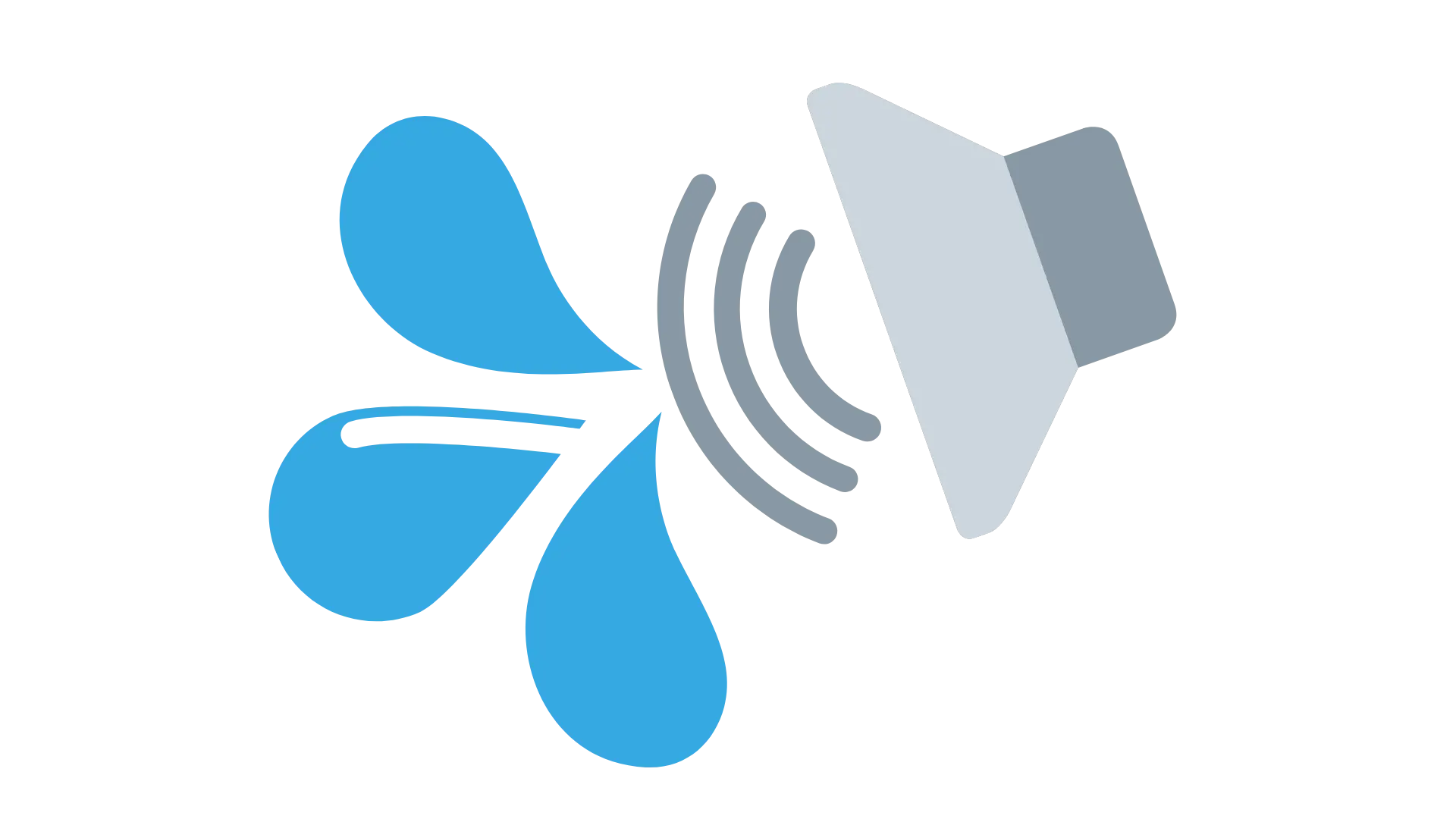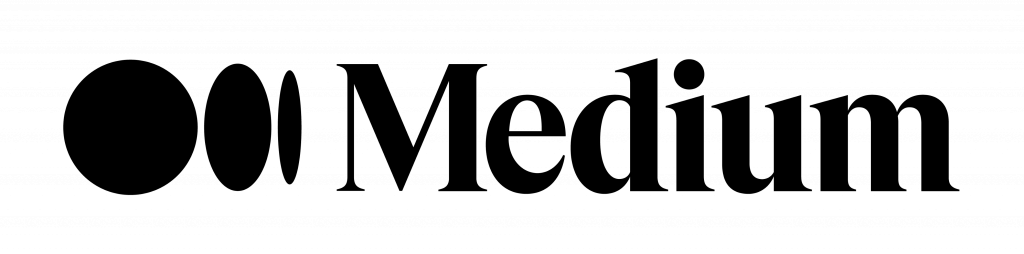How It Works?
When you tap on the Eject Water button the Fix My Speakers web app plays a series of tones to clear any water that remains in the smartphone speakers, and after that, you can use your Android and iPhone as usual. The web app plays the same sound that Apple uses in its Apple watch’s built-in water ejection feature. the sound frequencies generate sound waves set to blow out water from the speakers.